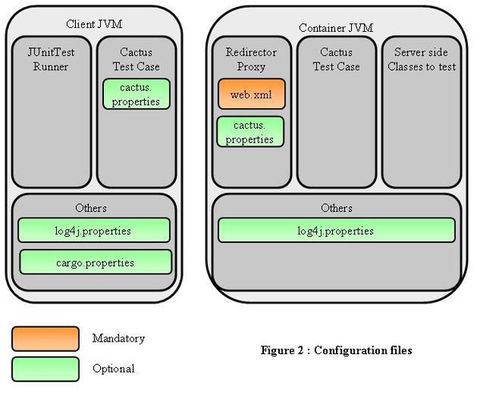作者:聂勇 欢迎转载,请保留作者信息并说明文章来源!
预备
jakarta-cactus-1.8.0
junit-3.8.2.jar
配置 1、从 http://jakarta.apache.org/cactus/ 下载jakarta-cactus-1.8.0-bin.zip,解压后将lib目录下面的所有*.jar文件复制到应用的WEB-INF/lib目录下。jar文件清单如下:
aspectjrt-1.5.3.jar
cactus.core.framework.uberjar.javaEE.14-1.8.0.jar
cactus.integration.ant-1.8.0.jar
cactus.integration.shared.api-1.8.0.jar
cargo-ant-0.9.jar
cargo-core-uberjar-0.9.jar
commons-httpclient-3.1.jar
commons-logging-1.1.jar
httpunit-1.6.jar
jasper-compiler-5.5.9.jar
jasper-runtime-5.5.9.jar
junit-3.8.2.jar
list.txt
nekohtml-1.9.6.jar
org.mortbay.jetty-5.1.9.jar
servlet-api-2.4.jar
2、在WEB-INF/classes 目录下建立cactus.properties 文件,文件内容示例如下:1
2
3
4
5
6
7
8
9
10
11
12
13
14
# 必须的属性
cactus.contextURL=http://localhost:8080/test
# 可选属性。默认为 FilterRedirector
#cactus.filterRedirectorName=FilterRedirector
# 可选属性。默认为 ServletRedirector
#cactus.servletRedirectorName = ServletRedirector
# 可选属性。默认为 JspRedirector
#cactus.jspRedirectorName = JspRedirector
# 可选属性。不过,在测试Filter时是必须的,否则将无法成功执行测试。
cactus.jetty.resourceDir=D:/Project/test/WebRoot
实践 Servlet测试 被测试类 LoginServlet 源代码:1
2
3
4
5
6
7
8
9
10
11
12
13
14
15
16
17
18
19
20
21
22
23
24
25
26
27
28
29
30
31
32
33
34
35
36
37
38
39
40
41
42
43
44
45
46
47
48
49
50
51
52
53
54
55
56
57
58
59
60
61
62
public class LoginServlet extends AbstractHttpServlet
* Constructor of the object.
*/
public LoginServlet ()
super ();
}
* Initialization of the servlet. <br>
*
* @throws ServletException if an error occurs
*/
public void init () throws ServletException
}
* Destruction of the servlet. <br>
*/
public void destroy ()
super .destroy();
}
* The doGet method of the servlet. <br>
*
* This method is called when a form has its tag value method equals to get.
*
* @param request the request send by the client to the server
* @param response the response send by the server to the client
* @throws ServletException if an error occurred
* @throws IOException if an error occurred
*/
public void doGet (HttpServletRequest request, HttpServletResponse response)
throws ServletException, IOException {
doPost(request, response);
}
* The doPost method of the servlet. <br>
*
* This method is called when a form has its tag value method equals to post.
*
* @param request the request send by the client to the server
* @param response the response send by the server to the client
* @throws ServletException if an error occurred
* @throws IOException if an error occurred
*/
@SuppressWarnings ("unchecked" )
public void doPost (HttpServletRequest request, HttpServletResponse response)
throws ServletException, IOException {
String mobileNum = request.getParameter("NUM" );
String password = request.getParameter("PASSWORD" );
if (StringUtils.isBlank(mobileNum) || StringUtils.isBlank(password)) {
response.sendRedirect("error.jsp" );
} else {
super .doService(request, response, mobileNum);
}
}
}
测试类 LoginServletCactusTest 源代码:1
2
3
4
5
6
7
8
9
10
11
12
13
14
15
16
17
18
19
20
21
22
23
24
25
26
27
28
29
30
31
32
33
34
35
public class LoginServletCactusTest extends ServletTestCase
private LoginServlet loginServlet;
* @see junit.framework.TestCase#setUp()
*/
protected void setUp () throws Exception
super .setUp();
loginServlet = new LoginServlet();
}
* @see junit.framework.TestCase#tearDown()
*/
protected void tearDown () throws Exception
super .tearDown();
loginServlet = null ;
}
public void beginDoGetEmptyNUM (WebRequest request)
request.addParameter("NUM" , "13518900001" );
request.addParameter("PASSWORD" , "a" );
}
public void testDoGetEmptyNUM () throws ServletException, IOException
loginServlet.doGet(request, response);
}
public void endDoGetEmptyNUM (WebResponse response)
assertEquals(200 , response.getStatusCode());
assertEquals(true , -1 != response.getText().indexOf("<input type=\"hidden\" name=\"NUM\" value=\"13518900001\">" ));
assertEquals(true , -1 != response.getText().indexOf("<input type=\"hidden\" name=\"PASSWORD\" value=\"a\">" ));
}
}
测试入口类AllServletTest 源代码:1
2
3
4
5
6
7
8
9
10
11
public class AllServletTest
public static Test suite ()
TestSuite suite = new TestSuite("All Servlet Test Suite" );
suite.addTestSuite(LoginServletCactusTest.class);
return new Jetty5xTestSetup(suite);
}
}
在eclipse中执行 Run –> Run As –> Junit Test 即可。(注意:是将AllServletTest当Junit Test运行)
Filter 测试 被测试类 IPFilter 源代码:1
2
3
4
5
6
7
8
9
10
11
12
13
14
15
16
17
18
19
20
21
22
23
24
25
26
27
28
29
30
31
32
33
34
35
36
37
38
39
40
public class IPFilter extends HttpServlet implements Filter
private static List<IPRange> ipList;
* @param ipList the ipList to set
*/
public static void setIpList (List<IPRange> ipList)
IPFilter.ipList = ipList;
}
* IP地址白名单过滤器。
*/
public IPFilter ()
}
* @see javax.servlet.Filter#doFilter(javax.servlet.ServletRequest, javax.servlet.ServletResponse, javax.servlet.FilterChain)
*/
public void doFilter (ServletRequest arg0, ServletResponse arg1,
FilterChain arg2) throws IOException, ServletException {
HttpServletRequest request = (HttpServletRequest) arg0;
HttpServletResponse response = (HttpServletResponse) arg1;
String clientIp = request.getRemoteAddr();
if (!StringUtils.isBlank(clientIp) && IPFilterHelper.isIPInWhitelist(ipList, clientIp)) {
arg2.doFilter(arg0, arg1);
} else {
response.sendRedirect("error.jsp" );
}
}
* @see javax.servlet.Filter#init(javax.servlet.FilterConfig)
*/
public void init (FilterConfig arg0) throws ServletException
ipList = ((IPWhiteList) SpringUtils.getBean("IPWhiteList" )).getWhiteListIP();
}
}
被测试类 IPFilterCactusTest 源代码:1
2
3
4
5
6
7
8
9
10
11
12
13
14
15
16
17
18
19
20
21
22
23
24
25
26
27
28
29
30
31
32
33
34
35
public class IPFilterCactusTest extends FilterTestCase
private IPFilter iPFilter;
* @see junit.framework.TestCase#setUp()
*/
protected void setUp () throws Exception
super .setUp();
iPFilter = new IPFilter();
}
* @see junit.framework.TestCase#tearDown()
*/
protected void tearDown () throws Exception
super .tearDown();
iPFilter = null ;
}
public void beginDoFilterNormal (WebRequest request)
}
* Test method for {@link com.asiainfo.aimc.impp4cmcc.filter.IPFilter#doFilter(javax.servlet.ServletRequest, javax.servlet.ServletResponse, javax.servlet.FilterChain)}.
*/
public void testDoFilterNormal () throws ServletException, IOException
iPFilter.init(config);
iPFilter.doFilter(request, response, filterChain);
}
public void endDoFilterNormal (WebResponse response)
System.out.println(response.getText());
}
}
测试入口类 AllFilterTest 源代码:1
2
3
4
5
6
7
8
9
public class AllFilterTest
public static Test suite ()
TestSuite suite = new TestSuite("All Filter Test Suite" );
suite.addTestSuite(IPFilterCactusTest.class);
return new Jetty5xTestSetup(suite);
}
}
在eclipse中执行 Run –> Run As –> Junit Test 即可。(注意:是将AllFilterTest 当Junit Test运行)
故障处理 故障1 运行Filter的集成测试时出现如下异常信息:
org.apache.cactus.util.ChainedRuntimeException: Failed to get the test results at [http://localhost:8080/test/FilterRedirector]
解决方法 :在cactus.properties 中加入 cactus.jetty.resourceDir 的配置。
故障2:连接被拒绝 1)有可能是firewall阻止了端口的访问;
故障3 - web.xml解析失败 原有web.xml的配置如下:1
2
3
4
5
6
7
8
<?xml version="1.0" encoding="UTF-8"?>
<web-app version ="2.5"
xmlns ="http://java.sun.com/xml/ns/javaee"
xmlns:xsi ="http://www.w3.org/2001/XMLSchema-instance"
xsi:schemaLocation ="http://java.sun.com/xml/ns/javaee
http://java.sun.com/xml/ns/javaee/web-app_2_5.xsd">
………………
</web-app >
采用Cactus + Jetty5 集成测试时会失败,原因是Jetty5不支持这样的配置,改用如下方式解决:1
2
3
4
5
6
7
<?xml version="1.0" encoding="UTF-8"?>
<!DOCTYPE web-app
PUBLIC "-//Sun Microsystems, Inc.//DTD Web Application 2.3//EN"
"http://java.sun.com/dtd/web-app_2_3.dtd">
<web-app >
………………
</web-app >
参考 http://jakarta.apache.org/cactus/integration/manual/howto_config.html