作者:聂勇 欢迎转载,请保留作者信息并说明文章来源!
- 一、所需软件 | Software list
- 二、格式化U盘 | Format the USB flash drive
- 二、安装grub4dos | Install grub4dos
- 三、配置老毛桃WinPE | setup maotao WinPE
- 四、配置MaxDOS-7.1 | setup MaxDOS-7.1
- 五、配置Parted Magic Linux | setup Parted Magic Linux
- 六、配置Ubuntu-10.10 | setup Ubuntu-10.10
- 七、配置CDlinux-0.9.7 | setup CDlinux-0.9.7
- 八、配置Windows XP ISO | setup Windows XP ISO
- 九、配置OphCrack | setup OphCrack
- 十、配置BackTrack 5R2 | setup BackTrack 5R2
- 十一、测试U盘多系统工具 | Test the usb flash drive multi system tools
- 附录1:完整的menu.lst | The complete menu.lst
- 参考资料 | References
有时系统出现故障的时候,需要找一些工具来进行检测和恢复操作。除了老毛桃WinPE、MaxDOS这些工具箱外,还有一些运行在Linux下的非常优秀的工具:GParted、TestDisk(这个有Windows版本)。而且现在开发用Linux,平常娱乐用Windows,多个操作系统需要刻录多个系统安装光盘,光盘保存不好或使用的过程中不小心很容易报废。于是有了一个想法:将它们全部装在一个U盘上,随身携带。在网上搜集资料 ,花了大半天时间,终于大功告成。
一、所需软件 | Software list
- BOOTICE-0.9
- grub4dos 0.4.4
- 老九WinPE老毛桃修改1111版(周年精简实用光棍纪念版)
- Ubuntu-10.10 64bit
- MaxDOS 7.1 光盘版
- CDlinux-0.9.7
- Parted Magic Linux 光盘版
- OphCrack-3.4.0
- BT5R2-GNOME-64
二、格式化U盘 | Format the USB flash drive
1、写入grub4dos MBR记录。
在U盘驱动器点击右键,选择格式化(A)…菜单项,弹出格式化对话框,如下图: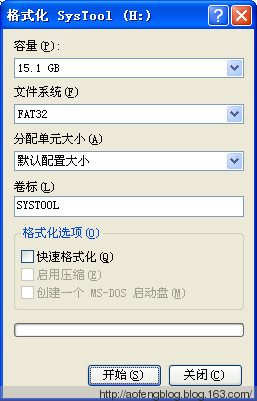
文件系统类型选择“FAT32”,卷标可以根据自己的喜好自定义名称,点击“开始”按钮进行格式化。
二、安装grub4dos | Install grub4dos
1、解压BOOTICE_0.9.rar,执行其中的BOOTICE.EXE。如下图: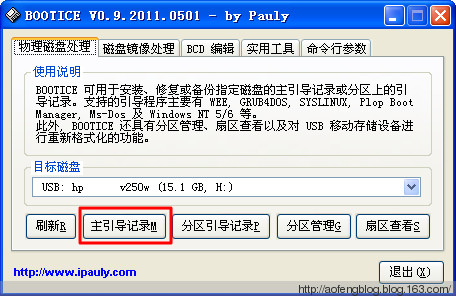
点击主引导记录M按钮。弹出对话框。如下图: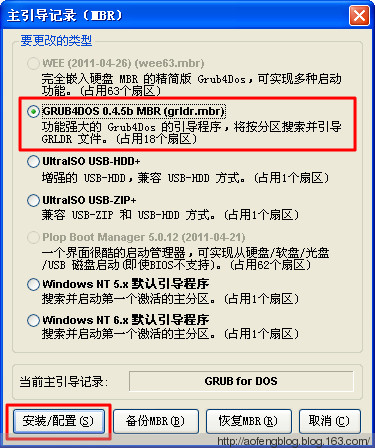
选择GRUB4DOS 0.4.5b MBR (grldr.mbr),点击“安装/配置(S)”按钮。弹出新对话框,如下图: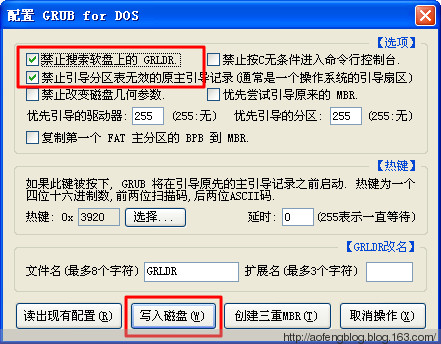
选取“禁止搜索软件盘上的GRLDR”和“禁止引导分区表无效的原主引导记录(通常是一个操作系统的引导扇区)”两项。点击“写入磁盘(W)”按钮写入MBR记录。
2、复制grub4dos所需文件。
解压 grub4dos-0.4.4.zip,将其中的grldr和menu.lst复制到U盘根目录。
三、配置老毛桃WinPE | setup maotao WinPE
解压WinPE.ISO,把除AUTORUN.inf以外的所有文件和文件夹复制到U盘的根目录下,再把WXPE目录下的NTDETECT.COM也复制到U盘的根目录下。打开menu.lst,加入如下配置:
四、配置MaxDOS-7.1 | setup MaxDOS-7.1
解压MaxDOS_71plus_iso.rar,把MAXS.SYS和MEMDISK.GZ这两个文件复制到U盘中的WXPE文件夹中。打开menu.lst,加入如下配置:
五、配置Parted Magic Linux | setup Parted Magic Linux
解压pmagic_2012_2_19.iso,把pmagic文件夹复制到U盘根目录。并且将pmagic\pmodules\PMAGIC_2012_2_19.SQFS重命名为小写的pmagic_2012_2_19.sqfs。打开menu.lst,加入如下配置:
六、配置Ubuntu-10.10 | setup Ubuntu-10.10
解压Ubuntu-10.10的ISO文件,复制“.disk”、“casper”、“preseed”这三个目录到U盘的根目录下。打开menu.lst,加入如下配置:
七、配置CDlinux-0.9.7 | setup CDlinux-0.9.7
将CDlinux-0.9.7.iso解压,把解压后得到的CDlinux文件夹及所有文件复制到U盘的根目录下。打开menu.lst,加入如下配置:
八、配置Windows XP ISO | setup Windows XP ISO
将WindowsXp_SP3.iso复制到U盘的根目录下。打开menu.lst,加入如下配置:
九、配置OphCrack | setup OphCrack
将ophcrack-notables-livecd-3.4.0.iso解压到U盘的根目录下的ophcrack子目录。打开menu.lst,加入如下配置:
十、配置BackTrack 5R2 | setup BackTrack 5R2
将BT5R2-GNOME-64.iso解压到U盘的根目录下的BT5子目录,同时将.disk文件夹复制到U盘根目录。打开menu.lst,加入如下配置:
注:.disk文件夹会与Ubuntu冲突。后续如果要用Ubuntu时,用Ubuntu的.disk文件夹;如果要用BT5,就用BT5的.disk文件夹。
十一、测试U盘多系统工具 | Test the usb flash drive multi system tools
1、进入BIOS,设置启动顺序:USB HDD优先于本地硬盘。
2、启动后的画面如下图所示: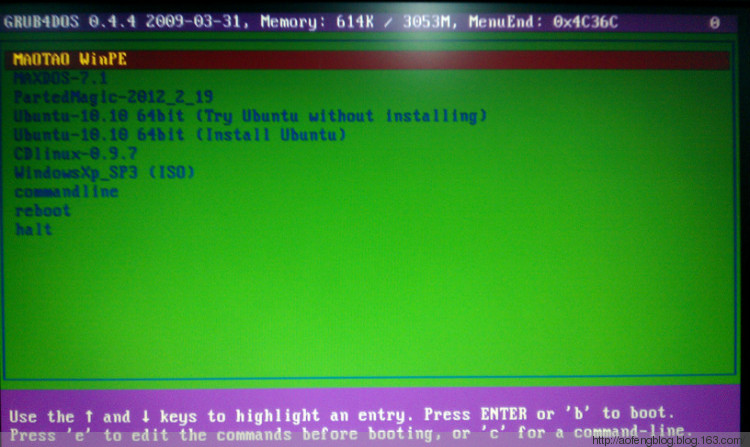
附录1:完整的menu.lst | The complete menu.lst
完整的menu.lst内容如下: