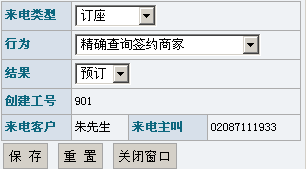var callType = new Array();
callType[0] = ["1", "订座"];
callType[1] = ["2", "咨询"];
callType[2] = ["3", "来电放弃"];
var searchType = new Array();
searchType[0] = new Array();
searchType[0][0] = ["1", "精确查询签约商家"];
searchType[0][1] = ["2", "精确查询非签约商家"];
searchType[0][2] = ["3", "精确查询非签约商家,推荐"];
searchType[0][3] = ["4", "模糊查询,推荐签约商家"];
searchType[0][4] = ["5", "其他项目的预订需求"];
searchType[1] = new Array();
searchType[2] = new Array();
var callResult = new Array();
callResult[0] = new Array();
callResult[0][0] = ["1", "预订"];
callResult[1] = new Array();
callResult[1][0] = ["1", "精确查询签约商家"];
callResult[1][1] = ["2", "精确查询非签约商家"];
callResult[1][2] = ["3", "模糊查询,有预订需求"];
callResult[1][3] = ["4", "模糊查询,无预订需求"];
callResult[1][4] = ["5", "其他项目的预订需求"];
callResult[1][5] = ["6", "查询其他行业电话"];
callResult[1][6] = ["7", "商家资料没有登记"];
callResult[1][7] = ["8", "最低消费太高"];
callResult[1][8] = ["9", "没有优惠折扣"];
callResult[1][9] = ["10", "致电只想查号或地址"];
callResult[1][10] = ["11", "觉得麻烦还是自行致电"];
callResult[1][11] = ["12", "商家预订已满"];
callResult[2] = new Array();
callResult[2][0] = ["1", "话务员挂断"];
callResult[2][1] = ["2", "商家挂断"];
callResult[2][2] = ["3", "-用户挂断"];
function init() {
var callTypeEle = document.getElementById("callType");
for(var index=0; index<callType.length; index++) {
callTypeEle.options.add(new Option(callType[index][1], callType[index][0]));
}
callTypeChange();
}
function callTypeChange() {
var callTypeEle = document.getElementById("callType");
var searchTypeEle = document.getElementById("searchType");
var callResultEle = document.getElementById("callResult");
var si = callTypeEle.selectedIndex;
searchTypeEle.innerHTML = "";
for(var index=0; index<searchType[si].length; index++) {
searchTypeEle.options.add(new Option(searchType[si][index][1], searchType[si][index][0]));
}
callResultEle.innerHTML = "";
for(var index=0; index<callResult[si].length; index++) {
callResultEle.options.add(new Option(callResult[si][index][1], callResult[si][index][0]));
}
}